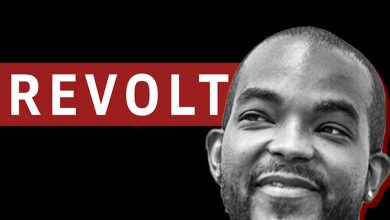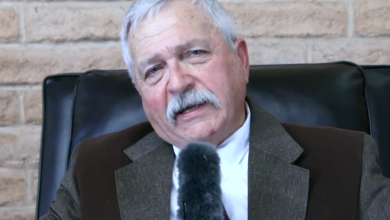How to Protect Your Website When Releasing New Software

Releasing new software is a major milestone for any company. Whether it’s a product launch, feature rollout, or a complete platform overhaul, the stakes are high—and so is the attention it draws. But with that attention comes vulnerability. Traffic spikes, potential bugs, and security gaps can all expose your website to risks if you’re not properly prepared.
That’s why protecting your website before, during, and after a software release should be just as important as the launch itself. A successful rollout doesn’t just mean people can use your product—it means they can do it safely, quickly, and without incident. Here’s how smart businesses are safeguarding their digital presence during critical software launches.
Prioritize Load Testing and Infrastructure Scaling
One of the most immediate threats to your website during a product release is traffic overload. If your infrastructure can’t handle a surge in users, your site could crash, slow down, or stop responding—instantly souring the user experience and damaging your brand’s credibility.
Before any software release, businesses should conduct load testing to simulate expected (and unexpected) traffic levels. This helps identify weak points in server capacity, database performance, or API response times. If you’re using a cloud hosting provider, make sure auto-scaling is properly configured so you can handle a rapid influx of users without manual intervention.
Downtime during a high-profile launch isn’t just embarrassing—it can be costly in both revenue and reputation. Make sure your tech stack is as ready as your marketing team.
Protect Your Ad Spend with Click Fraud Software
One often overlooked risk during a launch is the effect of click fraud on digital ad campaigns. When you launch new software, chances are you’re ramping up paid search, social media ads, and display campaigns to drive traffic to your website. But if bots, competitors, or click farms start inflating those clicks, you could burn through your budget without seeing real users.
This is where click fraud software comes in. Tools like ClickCease or CHEQ help monitor ad traffic, identify invalid clicks, and block malicious IPs from interacting with your campaigns. They ensure that the traffic hitting your site—and using your new software—is from legitimate prospects, not automated systems draining your spend.
Click fraud can silently sabotage your ROI, and during a high-visibility launch, that waste adds up fast. Investing in protection means your marketing budget works harder, your analytics stay clean, and your software gets in front of the right audience.
Coordinate Launch Timing With Marketing
Marketing plays a huge role in the success of a software launch, but it also needs to be aligned with your technical readiness. Many businesses make the mistake of announcing a release date before the software and website infrastructure are truly prepared. This can lead to rushed fixes, instability, or worse—users discovering flaws in real time.
To avoid this, marketing and development teams should work closely to establish realistic timelines and contingency plans. Plan your campaigns around soft rollouts or phased releases, and have a response plan ready if bugs appear or site issues arise.
Marketing teams should also have clear lines of communication with IT. If site traffic spikes unexpectedly or users start reporting errors, both teams should know how to respond quickly—whether it’s scaling servers, pausing ad spend, or updating landing pages in real time.
Stay on Top of Web Application Firewalls and Patch Management
While security testing is vital before launch, ongoing web application firewall (WAF) protection and patch management are essential afterward. A WAF monitors incoming traffic, blocks malicious requests, and protects against known threats like SQL injection or cross-site scripting (XSS). It’s your first line of defense against automated attacks and bot traffic.
Meanwhile, patching and updating your platform regularly ensures that you’re protected against newly discovered vulnerabilities. Many attackers specifically target newly released software, hoping that developers haven’t yet patched early issues. Quick, consistent patching can make all the difference between a secure site and a breached one.
For a deeper look into how to secure your website infrastructure, the OWASP Foundation offers a detailed and regularly updated list of common security flaws and best practices. You can access their Web Security Testing Guide here.
Conduct Penetration Testing (Pen Testing)
Security should never be an afterthought—especially when new software introduces fresh code, integrations, and potential vulnerabilities. Penetration testing (or pen testing) is a crucial part of securing your website before launch. It simulates real-world attacks to uncover weaknesses in your infrastructure, web apps, and codebase that hackers could exploit.
By hiring ethical hackers or using automated pen testing tools, companies can identify areas where data could be exposed, systems could be hijacked, or downtime could be triggered. This step is especially important if your software involves user authentication, payment processing, or stores sensitive customer information.
Security isn’t just for enterprises—small and medium-sized businesses are frequently targeted because they’re often less prepared. Pen testing ensures your website doesn’t become an easy target the moment it goes live.
Final Thoughts: Protection Is Part of the Launch
A successful software release isn’t just about new features or beautiful design—it’s about trust. Users expect smooth performance, safe interactions, and responsive service. If your website falters under pressure, gets breached, or burns through ad spend without results, the damage can be hard to undo.
By prioritizing security, infrastructure readiness, and marketing coordination, you give your software the best possible launch environment. Don’t treat protection as a “just in case” line item. Treat it as core to your launch strategy—because nothing derails growth faster than a site that wasn’t ready.