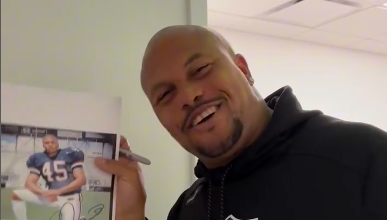Essential Tips for Cleaning and Protecting Your Phone’s Hardware

People often overlook that smartphones are essentially small computers and need regular maintenance just like your laptop or desktop. Proper care can extend the life of your Android phone and prevent issues before it’s time to upgrade. Here’s a guide with simple tips to keep your phone in top condition.

What is Hardware on a Phone?
Mobile hardware includes all the physical components of a phone or tablet that you can touch and hold, such as the screen, buttons, speakers, microphone, and camera. It also encompasses internal parts like the processor and battery, which are less visible but equally essential. Almost all components wear out. The battery is a phone hardware that wears out more than others.
How to Check Phone Hardware Status?
Samsung’s free app, Samsung Members, available on Google Play, offers comprehensive sales and technical support, including a built-in diagnostics tool.
To use Android phone hardware test:
- Open the app and tap the Diagnostic button on the home screen.
- Choose individual icons to run tests on the battery, SIM card, sensors, touch screen, flashlight, camera, microphone, speaker, Bluetooth, Wi-Fi, and more.
- You can also tap Test all to run all tests sequentially.
How to Maintain Your Phone’s Hardware?
1 Keep Your Smartphone Away From Water and Dust
Avoiding water and dust is crucial for keeping your phone in good condition. Damage from these elements may not show right away but can cause significant issues over time. Even phones with IP68 ratings for dust and water resistance aren’t completely immune. Extended exposure to water can lead to rust in the charging port, while dust can infiltrate the speaker or mic, affecting call quality.
2 Clean Your Memory and Your Smartphone Regularly
One of the simplest yet most effective ways to maintain your device is by keeping it clean. Over time, dust, dirt, and grime accumulate on your phone or tablet, which can cause performance issues and even hardware damage. So to prevent this, regularly wipe down your device with a soft, lint-free cloth to remove any buildup. Pay particular attention to the screen, camera lenses, and ports, as these areas are most prone to collecting dirt and debris. Avoid using harsh chemicals or abrasive materials, as these can damage the device’s casing.
With a high probability, by regularly cleaning your smartphone, you can prevent breakdowns and lags of the device. Obviously, prevention is cheaper than phone hardware repair. This approach can fix phone restarting issue, although there are other methods. We are talking about a necessary measure of maintaining phone hardware in working condition, so it cannot be ignored.
3 Use the Case
Using a phone case is a wise choice. It shields your device from drops, scratches, and everyday damage. A high-quality case keeps your phone protected and in good condition.
4 Take Care of the Holes
Dust can accumulate in your phone’s openings over time, affecting its performance. Dust in the USB port can disrupt charging and data transfer, while dust in the headphone jack can mess up audio. It can also worsen call quality by clogging the mic and speaker.
To clean it out, use a toothpick or SIM ejector tool to gently scrape out the dust from the openings. Alternatively, you can purchase anti-dust plugs on Amazon to keep the openings sealed.

5 Replace Battery Instead of Smartphone
Over time, your phone’s battery will degrade, providing less life per charge than when it was new. This happens to all phones. Older models might see their batteries drop to just 50% of their original capacity. You might even get warnings that your battery can’t supply enough power, causing your processor to slow down to compensate.
6 Keep Operating System Updated
Regular software updates are crucial for your phone. They enhance performance, improve power efficiency, fix bugs, and introduce new features. You can check for the latest OS updates in your phone’s settings.
The same principle applies to your apps. Keeping them updated reduces errors and bugs. To update apps on your Android phone, open the Google Play Store app, tap your profile picture, select “Manage apps & device,” and then tap “Update all.”
Conclusion
Even if you find which phone has the best hardware and buy it, the need for smartphone maintenance will not disappear. Although mobile phone hardware can work for a long time even without additional help, this will mean rapid wear of the battery, potential damage to external parts, microphone, speaker, etc. Since today’s smartphones remain relevant for 5-7 years, you should take care of them and then the phone will serve you for a long time.